Unlock the Secret to Impactful Biotech Presentations with PowerPoint
When creating impactful presentations, it is imperative to understand that there is an art to working in PowerPoint. It requires someone who understands the fundamentals of good design and how PowerPoint works (and its design restrictions).
Don't worry; even if you are not a designer or have a design background, you can still create stunning presentations by focusing on using master slides, maintaining consistency, and weaving a compelling visual narrative.
For Life Science, Biotech, and Healthcare ventures, PowerPoint presentations have become indispensable tools for conveying complex information effectively. However, a poorly designed presentation can be more detrimental than beneficial.

Mastering Master Slides
Master slides are the backbone of a well-structured PowerPoint presentation. They provide a template for the overall design and layout of your slides. Using master slides allows you to define elements such as font styles, colours, backgrounds, and placeholders for text and images, providing a consistent look throughout the presentation.
Master slides offer a solid platform to ensure consistency—a crucial factor of effective design. By setting a uniform design on the master slides, you guarantee that every subsequent slide adheres to the established aesthetic; this enhances the professional appearance of your presentation and makes it easier for your audience to follow and understand the information. We know life science content can be complex. A well-designed narrative will help your reader have a greater understanding.
A cohesive and consistent design that aligns with your brand will contribute to a professional presentation. Standardized layout for titles, subtitles, and content slides will further enhance the visual appeal of your presentation. Implementing these on the master slides will ensure that everyone on your team produces consistent presentations.
The Power of Consistency
Consistency extends beyond the visual elements and into the structure and messaging of your presentation. Each slide should seamlessly flow into the next, creating a cohesive narrative. Consistent formatting of titles, bullet points, and graphics fosters a sense of organization and clarity.
When your audience perceives a harmonious and structured layout, they are likelier to engage with your content. Consistency in design fosters a sense of professionalism and reliability, establishing trust and reinforcing your brand with your audience
Visual Storytelling: Bringing Content to Life
Beyond the technical aspects of design, a successful PowerPoint presentation hinges on the art of visual storytelling. Each slide should contribute to a narrative that captures your audience's attention and effectively communicates your message.
Engage with Visuals
Incorporate images, infographics, and charts that complement your content. Visuals break the monotony of text and provide a powerful means of conveying complex information. Choose high-quality, relevant visuals that align with your message and reinforce key points.
Minimalism for Maximum Impact
Adopt a minimalist approach to design. Cluttered slides can overwhelm and distract your audience. Focus on essential information and use white space strategically to enhance readability. A clean and uncluttered design ensures your audience stays focused on your message. You can use the notes area to remind yourself of the details you must cover.

Storyboard Your Presentation
Before diving into the design process, storyboard your presentation to create a logical flow. Consider the beginning, middle, and end of your narrative. Each slide should seamlessly connect to the next, guiding your audience through a cohesive storyline.
Dynamic Transitions
Use slide transitions judiciously to enhance the fluidity of your presentation. A well-timed transition can create anticipation and maintain audience interest. However, excessive or flashy transitions can distract and detract from your message.
Crafting Memorable Presentations
Mastering PowerPoint presentation design involves a delicate balance of technical proficiency and creative storytelling. By harnessing the capabilities of master slides, maintaining consistency, and weaving a compelling visual narrative, you can create presentations that leave a lasting impact on your audience.
Remember, the goal is to convey information and engage and connect with your audience. A well-designed presentation enhances the professionalism of your message and positively reflects on your credibility as a communicator. So, the next time you create a PowerPoint presentation, think beyond the bullet points and embrace the art of design for a truly memorable and impactful experience.
The Takeaway.
At Arttia Creative, we take the hard work out of building presentations. We understand the significance of a visually appealing and engaging presentation. Our skilled designers are committed to transforming your ideas into impactful visual stories. We create custom master slides that reflect your unique brand identity. We are adept at visual storytelling, transforming complex concepts into visually compelling graphics, infographics, and layouts.
We can help you elevate your biotech and life sciences presentations with our blend of design expertise and science experience, turning ordinary slides into extraordinary visual experiences.
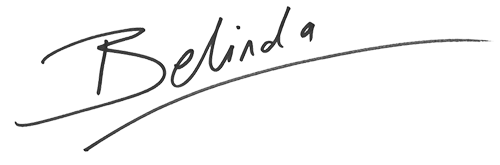
Belinda White | Creative Director
